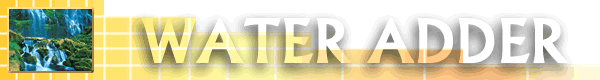
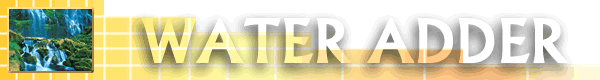 |
|||
|
||||||||||||||||||||||||||||||||||||||||||||||
 |
||||||||||||||||||||||||||||||||||||||||||||||
This section contains the virtual version of the Water Adder as well as virtual versions of its individual parts. The button labeled "Water Adder" will take you to a page where you can view the entire Water Adder compute three possible cases (we didn't animate case 0 + 0). Using that page is quite possibly the best way to clearly see all parts of the Water Adder work. The remaining buttons labeled "And Gate", "Xor Gate", and "Output Device" provide a close-up view of the three main parts of the Water Adder during their "on" state. You will need Macromedia's Flash Player 6 plugin to view these pages. If you do not have the plugin you should be automatically prompted to download it, or you can find it here. Each Flash animation also features a "Pause/Resume" button to pause playback at anytime during the course of the demonstration. |
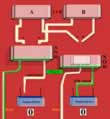 |
|||||||||||||||||||||||||||||||||||||||||||||
Water Adder Snapshot |
||||||||||||||||||||||||||||||||||||||||||||||